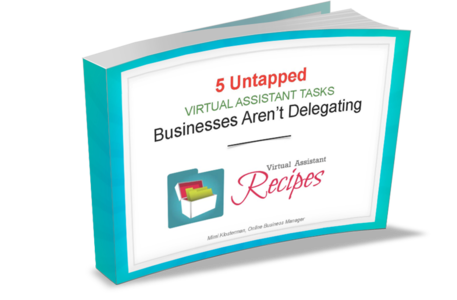Google Webmaster Tools (aka GWT) is one of the best ways that a business and website owner can communicate with Google while improving their website and their business. The tools help you, as a business owner, identify issues with your website and ways to make improvements. Like other Google tools (such as Google Analytics), GWT is free.
Verification First
It’s important to know that before you can begin using Google Webmaster Tools you have to prove that your website is an authentic website. You have to be verified. Log into your Google Webmaster account at: https://www.google.com/webmasters/. If you have a Google account, then you’ll simply log into that account. You’ll then have to add your property or website by providing your URL. You can then choose how to verify your site. Google recommends the following procedure:
- Download this HTML verification file. {you’ll get a block of code here}
- Upload the file to {you’ll get a link here}
- Confirm successful upload by visiting {you’ll get a link here} in your browser.
- Click Verify below.
The other methods include:
* HTML tag – Add a meta tag to your site’s home page.
* Domain name provider – Sign in to your domain name provider.
* Google Analytics – Use your Google Analytics account.
* Google Tag Manager – Use your Google Tag Manager account.
Once you’re verified, you now have access to the multitude of features and tools within GWT. Check out and consider the following:
Search Queries Report
Working on SEO (Search Engine Optimization) for your website? The Search Queries Report tells you what keyword and keyword phrases you rank for with Google, and what your ranking is. It also tells you your click through rate (or CTR) and the number of times your website or web page comes up in the search.
The HTML Improvements Report
Want to improve your website for search and strengthen your navigation? The HTML Improvements Report shows you what pages, if any, on your website need better titles and descriptions.
Google Webmaster Tools Sitemaps
Want to help Google find all of your pages? Use the Sitemaps tool. You can both create and submit your XML sitemaps to Google. This helps Google find your pages and index them with their search engine.
Links
Want to know who is linking to your site and how many links you have? This webmaster tool shows you both the quality and the quantity of websites that are linking to your website. This report also helps you track your external links. You might use that information to build relationships with those linking to you to further increase your quality links and your profits.
These features are really only the tip of the iceberg. Google Webmaster Tools provides an abundance of information for business owners. Start slowly and learn how to use each tool to maximize your online performance. Leverage Google and grow.
- You’re the mastermind behind your business BUT you don’t have to do everything yourself.
- Let a strong virtual assistant and team help you.
- This checklist will help you outsource all or some of the tasks required to launch your newsletter.
![]() We value your privacy and would never spam you
We value your privacy and would never spam you