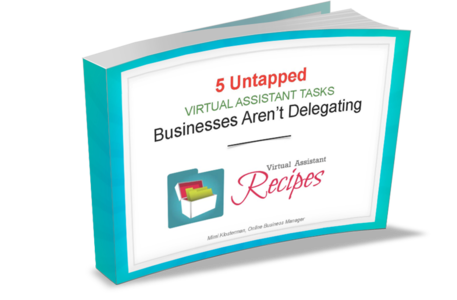Google Analytics is one of the most functional metrics and analytics resources for business owners. Whether you’re just getting started or you’ve been in business for a long time, there are useful pieces of information to help you reach your goals and grow your business. If you’re just getting started, it’s often best to start with the fundamentals. Google Analytics can be quite involved and really does offer a wealth of information. For beginners, this article focuses on the fundamentals and how to get the most from Google Analytics.
Getting It All Set Up
Google Analytics is free. If you have a Google account then you already have access to Google Analytics. Per the Google Analytics tutorial page, to get signed on, or to get an account, all you have to do is “Visit google.com/analytics, click the “Sign in to Google Analytics” button (top right), and follow the on-screen instructions.” Pretty simple, right?
Once you have an account you’ll want to “set up a property.” This essentially means that you want to create an Analytics profile for your business. Your “property” in this context is your business URL. There are simple step-by-step on screen instructions. You can also find the instructions here: https://support.google.com/analytics/answer/1042508.
Google Analytics Tracking ID
The next step is to get your “Tracking ID.” This is the code that you’ll paste into your website. Again, Google provides detailed instructions about how to do this in a variety of situations. For example, adding the code to a WordPress site is different than adding it to a Joomla site, and so on. Generally speaking, if you’re using a blogging platform like WordPress, you’ll only have to add the code once to your site. If you have a custom designed website then you may have to manually add it to each page, or each page that you want to track.
What Are You Measuring?
As mentioned, there are many different campaigns and functions that Google Analytics provides. However, we’re just getting started here so we’re going to stick to the basics. After you’ve had Analytics installed on your site for a few days or weeks (depending on your traffic), you can log into your Google Analytics Dashboard and review the data. Look specifically at:
- Visitors – This provides an abundance of information about who visits your website and where they come from geographically. It tells you how long they stay at your site, how many pages they view, and so on. This behavior information can help you with your content strategy.
- Traffic Sources – This tells you how people find your site. Who is linking to you? What keywords did they use to find you? This can help you with your marketing and SEO strategy.
- Content – Want to know what pages get the most traffic? The content tab tells you how people enter and exit your website as well. This is good information to help with both content marketing and navigation.
Ecommerce
Finally, if you sell products on your website then the ecommerce tab may be useful. It provides transaction information.
Once you’ve become accustomed to using and leveraging these fundamental pieces of information with Google Analytics, you can start setting goals and delving deeper into this service. It’s something that no business owner should be without.