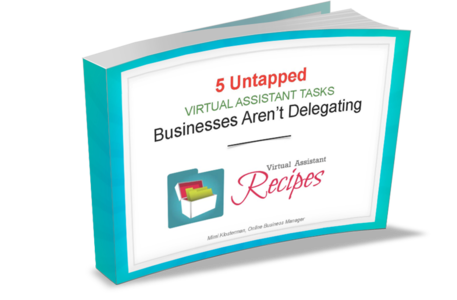One user-friendly mobile website today is Twitter. Another very popular mobile website is Facebook. This is actually good news for those who are using mobile-friendly websites because as people click on links on FB and Twitter status updates, they are then taken to the blog’s or website’s mobile version.
What you can do so this can be set up well is to use redirects. This means that whenever a user is detected to be using a mobile, the system goes straight to your site’s mobile version. There are many ways to do this based on its ability to detect browser screen size.
1. Treat Your Mobile Website like A Tweet.
After you’ve successfully redirected your audience to the mobile version of your website, what do you do next?
In case you’re re-writing a condensed, shortened version of your main website, you need to treat it like a Twitter tweet. This means be as concise as possible —- hit the high points and take out all the filler. (Twitter is a really good teacher when it comes to self-editing. It’s taught us to be straight and direct to the point!) So think of your mobile site visitors like how you treat Twitter users. By doing so, you’ll increase your targeting automatically. This gives you 2 seconds to get straight to the point, and half that time is to show them where they should go.
2. Another thing to take note of is to not use the bottom of the page or sidebar navigation.
The tabs at the top should be used on your mobile website instead since people are more used to looking there than anywhere else. The type fonts should be big enough so it’s easy to read (use Verdana or Arial, the most popular fonts) and let go of using high-tech color combinations plus dark backgrounds. These are hard on the eyes.
3. You should also make your mobile website easy to bookmark.
Make this your call to action so people are reminded to do it whenever they visit your site.
4. Most importantly, be consistent with each element that you apply.
Can you imagine Twitter changing its colors every time you visited? It will look confusing to its readers. So be consistent.
Don’t worry too much about these things. Just follow the tips and you’ll soon get into the habit of “thinking mobile”. Until then, just always keep it short and sweet.
- You’re the mastermind behind your business BUT you don’t have to do everything yourself.
- Let a strong virtual assistant and team help you.
- This checklist will help you outsource all or some of the tasks required to launch your newsletter.
![]() We value your privacy and would never spam you
We value your privacy and would never spam you