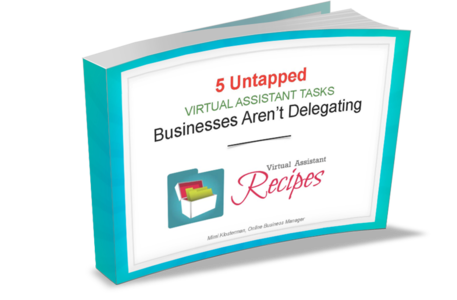Having trouble with Twitter and its lingo? Did you know that the Twitter community has their own language and it’s very different from Facebook or email?
Here are the 5 Basic Tips that can help you become “Twitter Savvy” and have you looking like a Twitter professional without making any more embarrassing mistakes in just a few weeks.
Tip #1 – Learn Twitter Speak
Tweeters (aka Twitter users) have created their own language due to Twitter’s limitation of using 140 characters (including spaces). For example, “RT” is the short for “retweet” which means that you can forward a “tweet” message to any of your followers.
For more information on Twitter shorthand, refer to the glossary on this site:
http://support.twitter.com/entries/166337-the-twitter-glossary
Soon, you’ll be communicating with abbreviations and short phrases like a Twitter Pro!
Tip #2 – Posting Tweets or Messages
Sending and replying messages (aka posting tweets) are communicating with short messages with specific abbreviations by either the Follower or the crowd following that specific person.
Tip #3 – Use Hashtags
Hashtags are important as they are used as a way to identify messages with a certain topic. For example, if you want more information on social media, the hashtag notated by the “#” in ‘#socialmedia’ will show messages with exactly that topic. You can place this ‘# (topic word)’ to be contained anywhere within the 140-character tweet message.
Using hashtags will instantaneously create a chat room or message board with that category. Before you create a hashtag, you’ll need to check with the website that has already created previous hashtags.
(After research, add website address here)
Tip #4 – Following/Being Followed
Here’s where the following/followers terms come in. With Twitter, you can choose to ‘follow’ certain people’s (such as a celebrity or someone prominent in your industry) twitter account by ‘following’ them, this makes you part of their “following.”
If others choose to follow you, you are now the ‘follower” and they are your ‘following.’ Start this process by asking your friends to follow you and you start following them. Post tweets to them and have them reply back to you or vice versa.
Tip #5 – Check Out Your Industry
So, what type of ‘post’ should you tweet? What kind of topics would people be interested in?
Investigate leaders in your industry, find out what they are talking about and ‘follow’ them. They should be anyone who has a strong influence within your industry. These could be celebrities or athletes, your customers, competitors or your specific industry’s news channels.
Here’s the advantage, once you are ‘in the know’ within your industry, you can become one of the leaders who is in touch with your market and eventually lead and dictate the trends. You’ll get to see what others think and what they respond to.
When you have finally gotten the hang of the 5 Basic Tips by knowing the shorthand, creating topics through hashtags, learning the following/follower process, and posting tweets, continue using it. Within a few weeks of regular use, you’ll be a pro and be “Twitter Savvy” in no time.
Click the image below to get the 3 Business Tools Comparison Spreadsheets for FREE!!!
project management software
email marketing providers
social media marketing tools