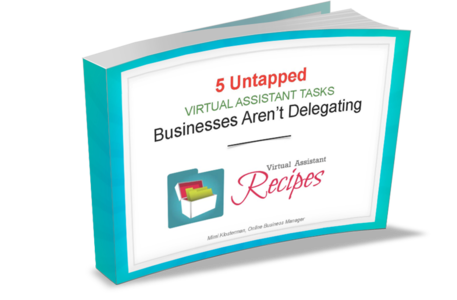Using Google Analytics can feel overwhelming. Once you’ve created an account and added the tracking code to your website, the next step is to set up your dashboard. Google Analytics offers an extensive tutorial that simplifies the process of creating your dashboards (https://support.google.com/analytics/answer/1068218?hl=en). Once Google Analytics is ready to use, it’s time to start using it. The following tips will help you maximize your time and efforts.
Leverage Goals
You can set up goals within Google Analytics and then create metrics and parameters within those goals. There are different types of goals that you can establish including:
- URL destination
- Visit duration
- Pages/visits
- Events
Use goals to help you track specific plans and strategies and to evaluate your progress and success.
Use Campaign Tracking
The campaign tracking function helps you identify your traffic sources. You can find out what specific tactics and campaigns are effective. You can also tweak and test your various tactics to make sure that each effort is generating optimal results. Within campaign tracking, you can track campaigns with a special code that can be added to Google’s URL builder. (https://support.google.com/analytics/answer/1033867?hl=en)
Event Tracking
Event tracking is a fun tool that allows you to measure the success of a specific event. For example, how many people downloaded your whitepaper? You can also use it to compare different marketing tactics. For example, which sign-up form generates the best performance and the most sign-ups?
Like campaign tracking, with event tracking, you also need to create and add a code to your URL address. This is how Google can access, track, and report the information.
Keywords and Visitor Engagement
One of the most fundamental and basic ways to use analytics effectively is to look at the simple information like:
- The keywords people use to find your website
- The links that they click on to find your site (i.e., referral links)
- The social media content they click on to visit your site
- How long they stay on your site
- What they read when they’re on your site
- How they navigate your blog or website
- How often and/or if they come back to your website
All of the above information can be found right on your standard Google Analytics Dashboard.
Create a Plan for Your Analytics
Google Analytics provides vast amounts of information about your business and your audience. However, if you never access your metrics then you’ll never be able to utilize that information. Create a plan to regularly review the information and leverage it to set goals and create your marketing strategy.
Google Analytics is useful for the entire sales process – from lead generation to conversion and customer loyalty. If you’re not using it to help plan and grow your business, you’re missing out. And if it still seems too overwhelming and time-consuming to figure out, leverage the knowledge and skills of a savvy virtual assistant to help you out.