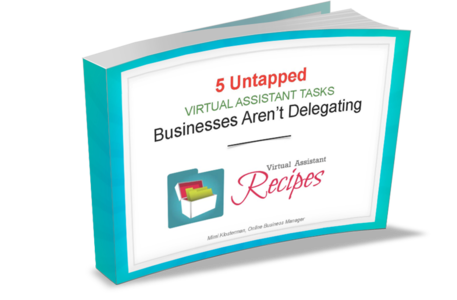Do you make a webinar agenda first when deciding to hold a webinar? Haphazardly running a webinar can cause a lot of problems, including confusion, missed opportunity, and even angry viewers. You want the webinar to be full of value, but not overwhelming. Your webinar needs to be full of great tips and tricks and information that your audience can put to work immediately – whether or not they take advantage of your offer. It all starts with the agenda.
1. Create a Preliminary Webinar Agenda
Before you even decide to invite speakers to your event, you should already have a temporary webinar agenda as you’d like it to be – while also asking for and taking input from speakers once they have accepted. The pre-agenda will help speakers and audience members understand the topic and subject matter better so that they know whether they want to speak or attend.
2. Seek Input from Co-Presenters
Once you have chosen the speakers, it is time to start making some changes to the webinar agenda. Take input from the speakers on how they would like the webinar to go. While the topic will not change and the general idea will remain the same, each presenter likely has their own title and description for their part of the webinar – as well as the order in which they will want to present, take questions and make their offers.
3. Seek Input from Your Potential Audience
Once you have things worked out with the presenters, it’s time to take it to your audience. The reason is twofold. One, you’ll get great ideas and feedback from your audience about how to make your presentations better. Two, it’s an opportunity to tease your audience about the upcoming webinar.
4. Select Topics That Mean Something to Your Audience
Remember that the topics you select to cover during the webinar need to be of interest to your audience. They should answer questions, define issues, and educate your audience. The more you can understand what your audience needs, the better you’ll be able to deliver it and the more compelling your webinar will be.
5. Estimate a Realistic Time for Each Topic
Beside each topic, include approximately how long it will take to go through that topic. The reason is that it gives your speakers a limit on how long they can make their presentation, and it gives your audience an idea of how long they’ll be listening to each topic. This can help everyone involved stay on track and let the audience know what to expect.
6. List the Speaker for Each Topic
Once things have been settled, list the speaker who is responsible for each topic. Let them write a compelling description to go into the final webinar agenda. Include an outline, maybe some quotes and back information to help the audience know what to expect.
7. Always Include Time for Your Offers
Don’t forget to add in speaking time, and time for the speaker to make an offer. So if you told them you want them to speak for 10 minutes, add in another couple of minutes for their offer. The offer is important and should be a fraction of the time for the actual talk because you want to offer a great deal of value to the audience.
8. Add in Time for Q & A
Finally, don’t forget to add in time for a Q & A session. This is a chance for your audience to clarify questions that have arisen during the webinar, and it’s also an opportunity for you to promote your products as a solution to their problems.
Once the webinar agenda is finalized, you can use it to help with all your sales pages, promotions, and information about the webinar. It will become a guide for speakers and guests to the webinar and help get everyone excited about attending.
When you create an agenda, you’ll be able to use it for yourself to keep yourself and your co-presenters on track, and as a way to get your audience excited.