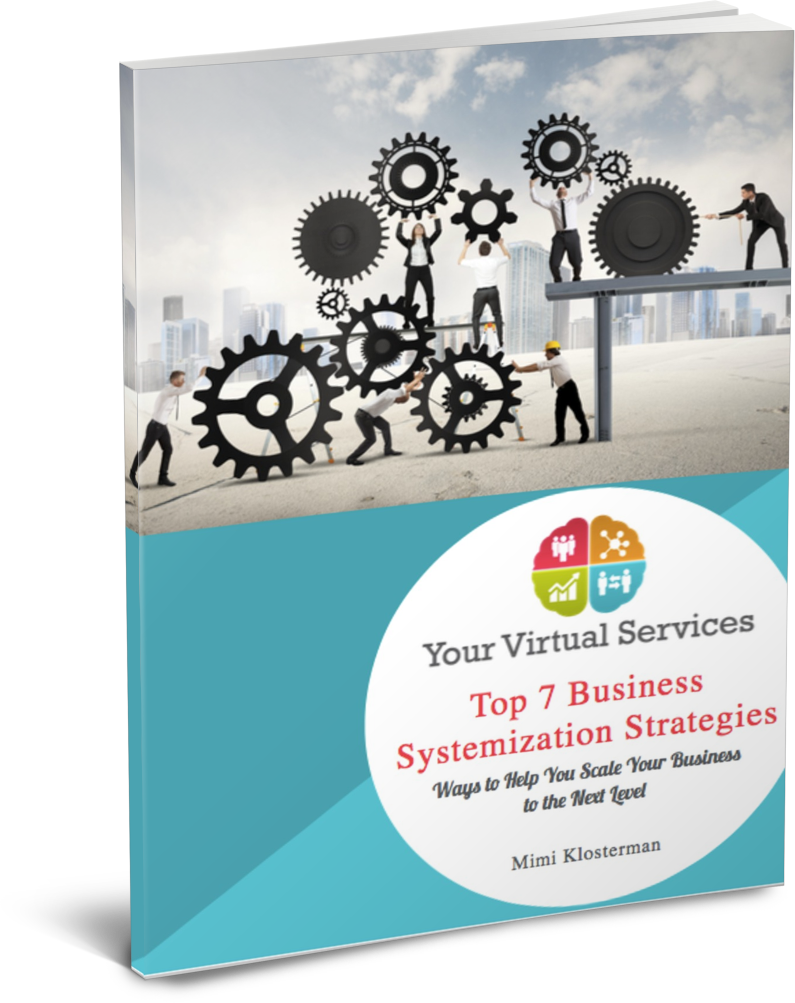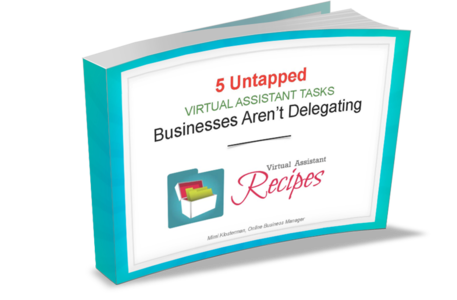Client’s needs should always be clearly communicated. When you take on a new project or task for a client, it’s important to get all of the necessary information. And the sooner you can gather the details the better. It’s not always easy to make sure you have what you need to get started. The following tips and ideas will help you make sure your client’s needs are clearly communicated.
1. Ask Questions
Clients don’t always clearly explain what they want or need from their VA’s. Because any virtual assistant relationship is a partnership with the client, it often falls upon your shoulders to make sure you clearly understand their needs. One of the best ways to accomplish that is jot down questions during your discussion or as you think of them.
You can then get clarification on your questions and move forward. The more you work as a virtual assistant, and the more experienced you become with specific types of tasks or projects, the easier it will be to ask the most useful and pertinent questions.
2. Use A Form For Your Client’s Needs
Consider creating a questionnaire or a form for your client’s needs. The form can ask the most basic information and leave room for your client to add any additional details. As you become more familiar with specific tasks, you might create a unique form for each type of project or responsibility.
3. Create Your Own Checklist
Another tool to make sure your client’s needs are clearly communicated is the handy checklist. Instead of a form you might create a checklist that helps you make sure you have all the details. For example, if you’re managing the client’s autoresponder then the checklist might include items like when you’d schedule the messages, when you’d receive the messages from the writer, and log-in information. This can help ensure you always get what you need from each client.
4. Request Documentation
Ask your client for any relevant documentation. This can include everything from technical manuals or tutorials for software, to templates or blueprints. Documentation can help fill in the information gaps that your client may forget to tell you about.
5. Ask For Examples
Finally, don’t forget to ask for examples or samples. This is particularly important when you’re working on any type of creative project like a blog design, a logo, content, or other marketing materials.
Finally, also consider recording any conversations that you have with your client. Sometimes it’s difficult to remember everything they tell you. And taking notes can be distracting. If you record conversations, you can then refer back to them to get the details of your client’s needs. While it’s not always easy to make sure you get all of the information you need from your client, there are some steps you can take to improve your processes and communication.
Not sure what tools and strategies to use for your business? Get a copy of the Top 7 Business Systemization Strategies to give you a head start.
Click the ebook below…