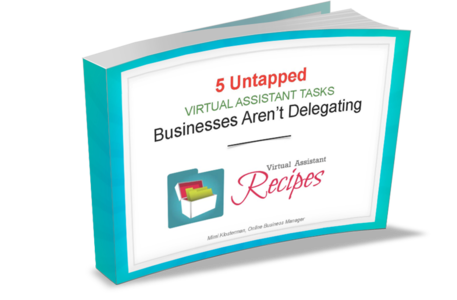Mobile WordPress Plugin, does your blog have it? Just because you have a blog, it doesn’t mean that it’s mobile-friendly. Most often than not, blogs have 2 columns, has graphics, ads and the screen size is set at 760 px wide which is the minimum.
And even if your blog is able to load on mobile phones with a readable format, you must understand that people pay loads of money for every megabyte that they download on your phone and they’re not going to wait for half an hour for your pages, graphics and plug-ins to load properly.
This is why it’s important to have a user-friendly WordPress Plugin for your blog to become mobile-friendly which is WordPress Mobile edition. Search for it using your blog’s Dashboard. If it’s not there, download it from WordPress.org’s plugin section.
Just a word of caution: If you’re using a small mobile phone, try not to use the Carrington theme which WordPress.org WordPress Mobile editions page recommends because it works well on iPhones, PDA and all wireless devices.
Would you like to advertise on your blog using a WordPress Plugin?
If you want your blog to display ads, you can use a configuration-free plug in called Mippin Mobilize which is also found at WordPress.org. What it does is it redirects mobile users to Mippin’s rendering of your blog. As it does this, it scales photographs so it can conform to the screen width of your visitor’s mobile screen, plus it converts vides to 3G format.
Would you like to customize your blog?
For blog customization, specifically your theme, you can use the plug-in Mobile Press. This one’s found at mobilepress.co.za. The best benefit this plug-in has is that it allows particular themes for iPhones and the Windows CE Mobile and the Opera Mini browser. It’s also very easy to install.
So there you go… you now have 3 fantastic WordPress Plug-ins to help your WordPress blog go mobile.