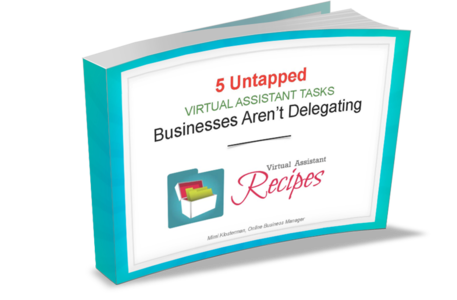Video marketing is now a content mainstay, and it plays an important part of any successful content marketing system. As you work to integrate video into your marketing strategy and plan, there is a lot of information to track and a number of steps to take. This video marketing checklist will help you make sure that no task is forgotten.
1. Define Your Video Marketing Goals
What do you want to achieve with your video marketing? Your goals should align with your overall marketing goals, which should ultimately support your business goals. Possible goals include, but aren’t limited to:
-
- Increase traffic
- Build your brand
- Educate
- Build your opt-in list
- Make sales
- Generate links and shares on social media (build your following)
2. Define Your Target Audience
Who are you making the video for? Your audience will help determine and define your message, as well as the type of video that you create. Your audience might even influence the length of your video and the music that you choose, not to mention how you market your video. Ask yourself the following questions to help define your audience:
- How old are they?
- What country are they from?
- How will they access your video (mobile or desktop)?
- At what point in the purchasing funnel are they?
- What are their interests?
- What are their values?
- What problems are they dealing with (as they relate to your products or services)
3. Identify Your Video Topic
What will your video be about? Use the information that you know about your audience and your goal to help you define your video topic. For example, if you know the problem that your audience is facing, you might explore how you can solve that problem through video content, and then motivate them through a relevant call to action to visit your website, opt-in to your email list, or buy a product or service.
4. Identify Your Video Format
As you identify your video topic, you’ll also want to come up with a format to deliver the content. There are many different formats to consider including, but not limited to:
- Interview
- How to
- Demonstration
- Tutorial
- Webinar
- Product reviews
- Case study
- Testimonials
- Vlog
5. Choose Your Video Host
Once you have the content and goals identified, it’s time to start looking at the nitty gritty details. Who is going to host your video? You can on YouTube, Amazon S3, and there’s also Vimeo and a few others to consider.
6. Gather and Test Your Video Equipment
You’ll want to have a means for recording your video. This can be your computer, a smart phone, or a good old fashioned video camera. You also want to make sure you have a good video editing system. You’ll also want to check your sound and make sure that your audience will be able to hear you clearly. Test the following to make sure you’re ready to record:
- Lighting
- Camera Position
- Sound
- Background (make sure there’s nothing distracting behind you if you’re recording yourself)
7. Brand Your Video
Make sure that viewers know the video is from you. There are many ways to brand a video including but not limited to:
- Logo at the start or end
- Logo watermark
- Logo in the corner
- URL in the footer
- Make sure any text, images, and colors in your video are also on-brand.
8. Add Your Call To Action
Make sure that you give your viewers some type of action step to take after they’ve viewed your video. Remember the goal that you established for the video and align your call to action with your goals.
9. Add Music
Add music to your video. You can add music in a variety of ways including:
- Throughout
- As an introduction and conclusion
- During key moments (to build momentum, increase focus or interest, etc.)
The final step is to create your video. You may have to run through it a few times before you have what you need. Remember that your video editing software is your friend. You can use it to cut and splice, to add effects, add your logo, and add music.
Keep this checklist handy. Use it anytime you create video for your business marketing to make sure you don’t miss any steps along the way.