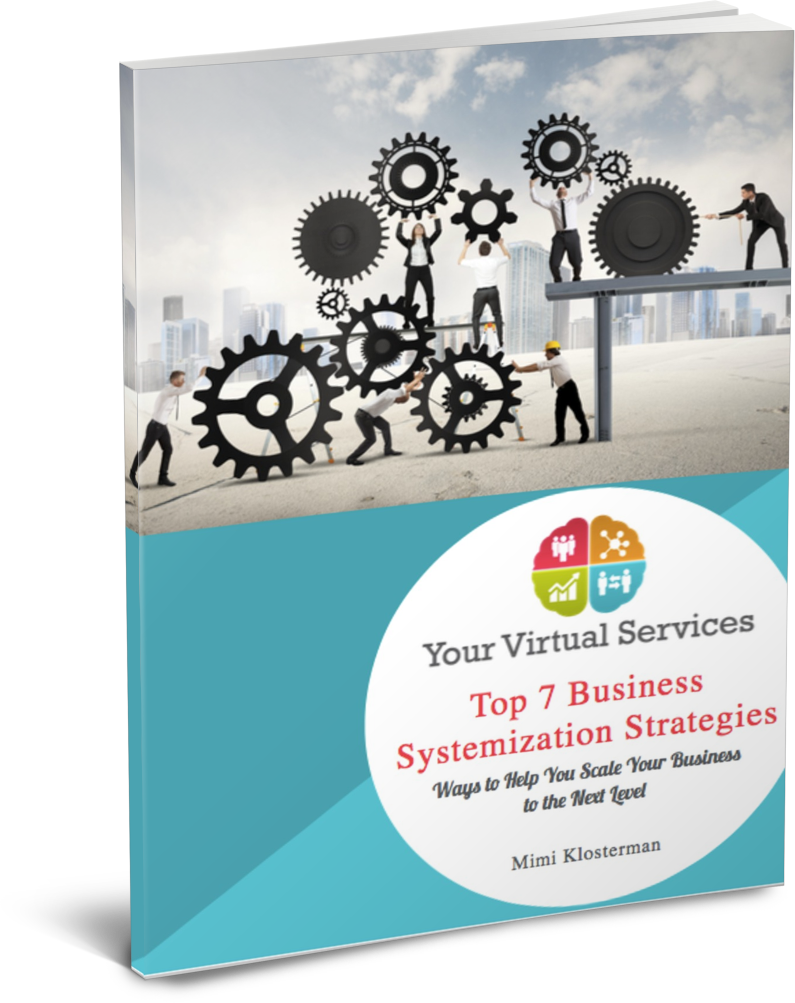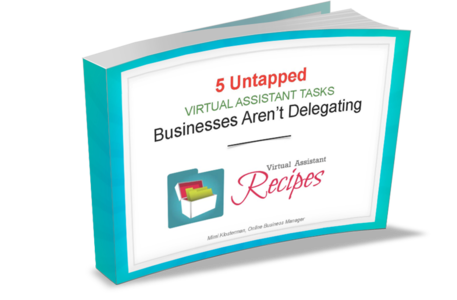Do you have communication issues? Working as a virtual assistant can be a dream come true. However, that dream can be a bit less enjoyable when you have communication issues. It’s easy to find yourself spending more time on the phone talking to clients than actually working, and guess what..? You don’t get paid when you’re talking on the phone with clients. The following steps and ideas will help you streamline communications with your clients. You’ll be more effective and efficient.
Create a Questionnaire for Better Communication
When you get a new client or a new project or task, it’s often useful to give the client a questionnaire for better communication. The document can help you get the important pieces of information that you need to know. For example, your questionnaire might ask things like:
- What is the project?
- When is the desired deadline?
- Is there documentation for the project, such as user manuals for software or technology?
- Who is your target audience?
- Tell me about your business, brand, and products or services.
A questionnaire helps your clients think through their project. It also helps you in a number of ways. Upon reading their responses, you’ll be able to jot down a list of questions that you have for the client. It can eliminate the back and forth that often happens with new clients. It also helps you keep all of your relevant project and client information in one document so materials won’t get lost. If you handle many different types of projects, you can create questionnaires for each type of project and then amend the questionnaire if the client’s needs are unique.
Use a Ticket System or Project Management System
A project management system like Basecamp or a ticket-based customer service system helps make sure that nothing is lost. Messages and communications are stored until archived, so you and your client can look back at previous conversations. Additionally, you can upload and often edit documents together. They not only help streamline communications, but they can make delivering projects much easier too. If you’re looking for a budget-friendly system, Google Drive can be used as a communication and project management tool.
Establish Deadlines and Milestones
One of the challenges of working with some business owners is the need to “check in” to see how things are going. You can eliminate or at least greatly reduce this tendency if you create milestones. Establish days and times where you’ll update your client on the project and/or meet an intermediate goal. For example, if you’re setting up a webinar for them, you can set a date for uploading all of the reminder email messages, or a date for pulling together all of the documents that will be shared during the event. This helps your client feel in control and a bit more relaxed, and it helps you avoid those constant questions and status updates.
Pay attention to your communication systems. You’ll notice when certain clients seem to take more time than others and when you have issues with communication. Those are opportunities to improve your systems and to continue to streamline your virtual assistant business.
Not sure what tools and strategies to use for your business? Get a copy of the Top 7 Business Systemization Strategies to give you a head start.
Click the ebook below…